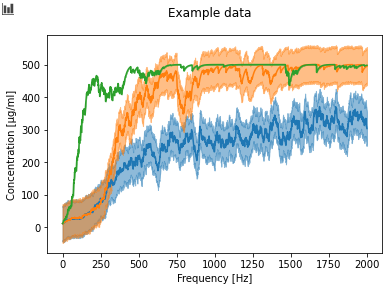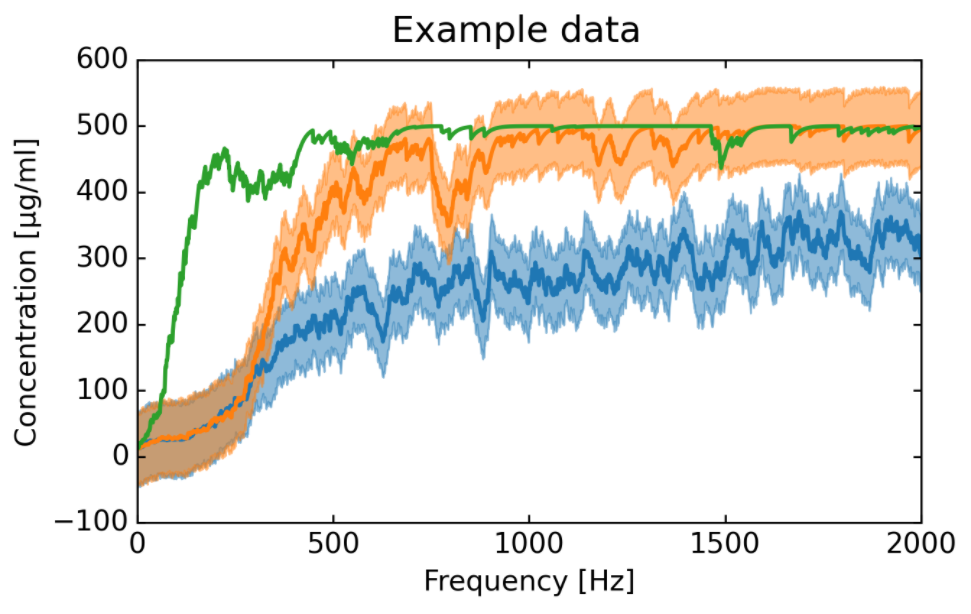|
|
5 years ago | |
|---|---|---|
| .gitignore | 5 years ago | |
| LICENSE | 5 years ago | |
| README.md | 5 years ago | |
| compile.py | 5 years ago | |
| cpi.mplstyle | 5 years ago | |
| custom cpi styles.txt | 5 years ago | |
| default.mplstyle | 5 years ago | |
| example.ipynb | 5 years ago | |
| example_after.png | 5 years ago | |
| example_before.png | 5 years ago | |
| test_data.pkl | 5 years ago | |
README.md
CPI matplotlib plotting style
This library provides a custom plotting style for matplotlib and other libraries building on matplotlib like pandas or seaborn.
The plotting style is set to aproximately the styles described in our wiki, more precicely in this PowerPoint presentation.
Before:
After:
how to use it
Copy the file cpi.mplstyle into the directory with your analysis and tell
matplotlib to use this style:
from matplotlib import pyplot
pyplot.style.use('./cpi.mplstyle')
For usage with other graphing libraries like searborn:
from matplotlib import pyplot
import seaborn
pyplot.style.use('./cpi.mplstyle')
Be aware that the set* functions of seaborn (like set_theme) might mess with the
matplotlib style. The seaborn.set_palette() function to change line colors seems to be woring fine
set as default style
To use this style as your default matplotlib style, have a look at the matplotlib documentation, I haven't tried it out so far.
how to make changes
Please add changes only to the file custom cpi style.txt. After modifying the file use python3 compile.py to generate a file with custom styles.
the examples
If you are curios on how the examples were created, have a look at the Jupyter Notebook example.ipynb.